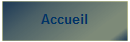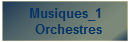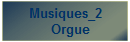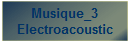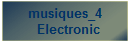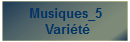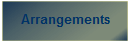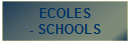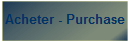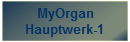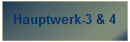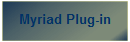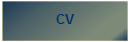|
Myriad
Harmony-Assistant & MyOrgan ou
Hauptwerk-1
|
| | | 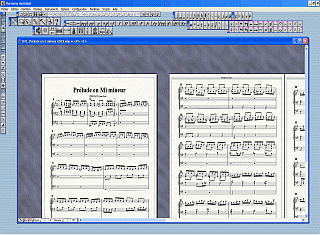 | Harmony Assistant |
| 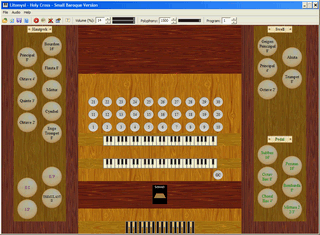 | Kloria MyOrgan |
|
| | | |
Les nombreuses pages de cette rubrique constituent un didacticiel pour vous
apprendre à utiliser le super logiciel français Harmony-Assistant conjointement
avec l'excellent orgue liturgique virtuel MyOrgan ou son équivalent payant
Hauptwerk-1. Beaucoup d'informations sont aussi valables pour
Melody-Assistant.
The numerous pages of this chapter are a tutorial to learn
how to use French software Harmony-assistant with a virtual pipe organ
such as MyOrgan or Hauptwerk-1. Many informations are also available for
Melody-Assistant.
Sorry, but for the present moment, this
tutorial is not entirely translated into English language.
| |
| | | | |
Chapître 1 Introduction, généralités.
Introduction, general information .
Chapître 2 Préparatifs, logiciels et
fichiers à télécharger. Files to download.
Chapître 3 Installons MyOrgan et
MidiYoke. Let us install MyOrgan and MidiYoke.
Chapître 4 Téléchargeons des modèles
d'orgue. Let us download models of organ.
Chapître 5 Parlons un peu du Midi.
Let us speak about Midi.
Chapître 6 Abordons les
"frames". About the frames.
Chapître 7 Réglages
d'Harmony-Assistant. Adjustments of
Harmony-Assistant.
Chapître 8 Les lois dont nous aurons
besoin. The rules we will need.
Chapître 9 Boîtes et pédales
d'expression. Enclosures.
Chapître 10 Utiliser un modèle de partition.
Using a model of score.
Chapître 11 Employer le script "MyOrgan
Hauptwerk". Using the script "MyOrgan
Hauptwerk".
Chapître 12 Créer les fichiers wav ou MP3. Recording as Wav or MP3.
Chapître 13 Exemples, démonstrations. Examples, demonstrations.
Chapître 14 Créer son propre instrument virtuel.
Designing our own instrument.
The remainder
arrives ...
| |
| | | | | |
|