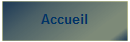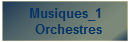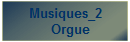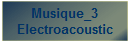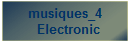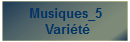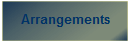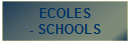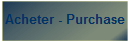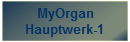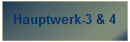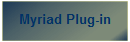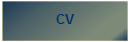|
Myriad Harmony-Assistant &
MyOrgan / Hauptwerk-1 Chapter
2
| |
| |
MyOrgan is a virtual instrument which uses sound
samples of authentic organ pipes to produce music of quality. It is
a free software, which is used a little like a VST plug-in . There are many similarities,
but it is not a true VST plug-in, it is rather a kind of software
like a Midi synthesizer which remains independent of HA. We will further see, how
it to control from MA, or HA or any other program or musical instrument having
an exit Midi out.
| |
| | | | Une fois MyOrgan installé, l'utilisation est simple. |
| |
Once
MyOrgan installed, the use is simple.
For
having launched H.A and the MyOrgan.exe software, it is then necessary to charge
in MO a model of organ, indicated under the term of “definition
file”, just like you would choose a type of synthetizer with a VST host. Very
many models are proposed on the Web. Little of them is free, but those which are
free are of excellent quality. they are only small instruments with one or two
keyboards and a limited number of stops. To have a historical large-organ
Casavant or Cavaillé-coll, it will be necessary to put the hand inside
the "porte-monnaie" or to arrange the ODF. These large organs justifie
their price by the fact that each pipe of each stop was recorded during 6
to 10 seconds individually under almost perfect acoustic conditions.
The
organ free does not have allway a sample by note and the samples are sometimes
not very long, but you will be agreeably surprised by their
quality.
.
| |
| | | | Installation, configuration and materials necessary |
| |
First of all,
you must have a computer PC rather fast and withmemory RAM in sufficient
quantity. For example a computer running at 1,8 Ghz with Windows XP and having 1 Mo
of RAM is appropriate perfectly. With less RAM, you will not have to plan to
charge too imposing instruments. But you reassure, all the organ free which I could
find on Internet could function without problem on my desktop PC which has only
500 Mo of RAM (either less than 300 Mo, once XP is launched).
The hard drive
must also have place to store the samples. The organ of Romanswiller for
example, with its 1080 samples of pipes claims 188 Mb on your hard
drive.
Your computer must also have
a sound card compatible DirectSound and/or ASIO.
| | 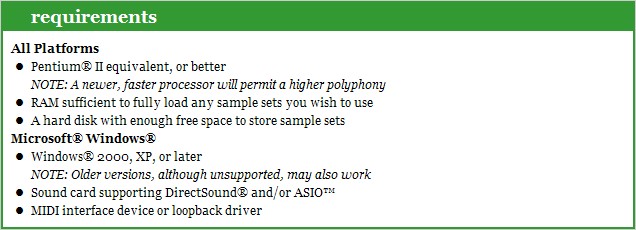 | Configuration suggérée sur le site de MyOrgan |
| |
| | Software and files useful or necessary |
| |
Kloria
MyOrgan.
In first, of course, it is
necessary to download and install the freeware Kloria MyOrgan. If you have a
Midi keyboard already connected to your PC (the exit Midi out of the
keyboard connected to the Midi in
entry in PC) the
organ will function in theory without difficulty after some small adjustments
(choice of the Midi inputs and correspondence of the
channels).
MidiYoke
The test Midi keyboard
linked to MyOrgan will undoubtedly be conclusive. But to use MyOrgan with HA, the MyOrgan software will not e enough.
To control MyOrgan since HA (or from any other Midi
software), you need a virtual Midi cord (loopback driver). With a software admitting
VST plugins we would not need such a driver because the “electric” connection
software/plugin already exists. HA and MO being not VST, this virtual cable is essential. It
will be consisted by a software, or more exactly by a driver. I suggest
you using Midiyoke, a very simple but effective driver available for free on
Internet. There exists many other free drivers, but MidiYoke functioned on my
computer of the first blow, without bad surprise. If not, test Midiox, also
free, it should also be appropriate, but I did not test it.
Organ Definition Files
ODF
Let us return to the software MO. It is only one body, without soul.
Just like a car needs also an engine, It will be necessary for you to have at
least a model of organ (ODF) to hear something. This ODF will be charged into
MyOrgan.
The ODF is a
textual file, sometimes rather bulky, carrying the extension “.organ”. It
describes all the characteristics of the virtual instrument.
MO with an ODF will not function if you have not also
the whole collection of “wav” files that are the samples
corresponding to the pipes.
The collection of files wav associated with an
organ is called a sample set
. With
the same sample set you can have several ODF. That makes it possible to have alternatives
of one instrument. The ODF are always free, but not the samples sets. Number of
them are paying and are even rather expensive. Fortunately, there are also free
kits or in shareware.
I particularly recommend to you to test
MyOrgan with the kit (ODF + sample set) of the organ of the Protestant
church of Romanswiller, beautiful instrument with two manuals, also completely
free. See further the list from the free instruments (complete kit).
| |
| | |
Midi Producer Studio
Although not essential at all, a Midi sequencer could to also be useful you.
For example to easily modify the Midi messages of your scores “MyOrgan” exported
in the form of midifiles since HA.
I recommend the free sequencer Midi Studio
Producer version 1.22 of Frieve, which one can find for example with: http://www.hitsquad.com/smm/programs/MusicStuProd/
.
My fellow-members American organists prefer to use “REAPER”,
it is their right.
Audacity
Lastly, the advised last
produced, for those which would wish to make their own organ stops samples
or to modify existing stops, an editor of audio files. Why not choose Audacity
(freeware ). http://audacity.sourceforge.net/
It will be useful also to add a realistic reverb to your audio
export, wav or
MP3.
| |
| | |
|
|