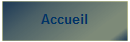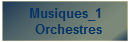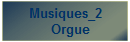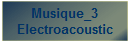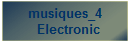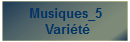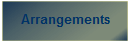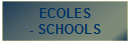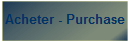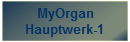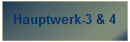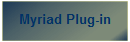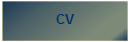|
Myriad Harmony-Assistant &
MyOrgan ou Hauptwerk-1 Chapter
6
|  | Version française |
|
| |
Let us approach
the “Frames”
It's the best way for us who
practice harmony assistant to dynamically change the registration of
our organ virtual.
These “sequences” represent for the users
of HA the simplest solution to memorize the state of all the buttons in
invisible memories and to change at will combinations of stop in the course
of playing.
Each frame can memorize all the adjustments of MyOrgan. The
number of frame is practically unlimited since each frame consists simply of a
hundred lines added within a file ODF. It is the same ODF which fixes the
number of frames authorized, generally 512.
| |
| | | |
Initially, two things are to be known
:
-
The frame number “n” on which you
are placed, will not be that which will memorize your
registration.
-
To record the frame “n”, you must
be in mode “capture” and it is necessary to be placed in “n-1” before
incrementing this frame number in “n+1” and
décrementing.
Principle for recording a
registration.
Position you on the number of frame you want to
record 1 less.
Select for example “2” to program the frame “3”.
You move to this number with the buttons placed in top and on the right of
the MO window.
| | 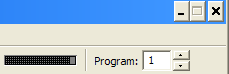 | Text box and buttons to select a frame number. |
| |
| | | |
Sauvegarder
Select with the mouse
the stops which you want to use, including the couplings, trembling, and so so. The
color of the buttons schanges, they “ignite” slightly. Once that done, press on
button “SET” to pass in mode “Capture”.
Then, increment the number of frame
(button in top and on the right of the window.)
Lastly, very important, release “SET” to stop the
recording.
Saving
Your registrations
are memorized only temporarily. If
you leave MO they will be lost. To preserve them, they should be saved in
the ODF with “SAVE” (or CTRL + S) or the third icon on the basis of
the left (small floppy disk).
| | 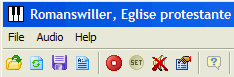 | The button SET allowes storing a registration. |
| |
| | | | To advance or move back to a registration |
| |
How to advance or move back to a
registration
That can be done manually with
the buttons placed in top and on the right of the MO window.
This solution is
appropriate for the compositions for organ which use the same
registration from the beginning to the end
You can use several
manuals and change playing continuously from a keyboard to another, but
each manual preserves the same selection of stops from the beginning
to the end.
If
your partitions require changes of registers while playng, it is necessary imperatively that
the changes of frame are automated. That is done by sending Midi messages
“program-changes”. HA did not envisage this need, but we can circumvent this difficulty by
using rules. Be reassured, all is designed
to help you. These rules can be memorized in a model of score or
installed by a script. We will see that further.
You should simply retain that there will be a rule to
advance to a frame and another to move back. To place your order “Next”
or “Previous” you will have only to place a note on an additional stafff,
known as staff of registration. This staff is completely dumb, it is only useful to send of the Midi
orders to My organ, via channel 5.
What are these two laws for ?
HA sends messages program-changes to
Midi devices only at the beginning of a score, to initialize it. To send a
message prg-change further on in the partition, it is necessary that the
instrument associated with the staff is replaced by another. We thus
define for each prg-changes a rule with a particular criterion which when
it matches causes the change of instrument.
Arbitrarily I
chose as a criterion the presence of a note F and a note
A on the registration staff, to send respectively the messages prg 2 and
prg 3 (previous and next).
| |
| | | 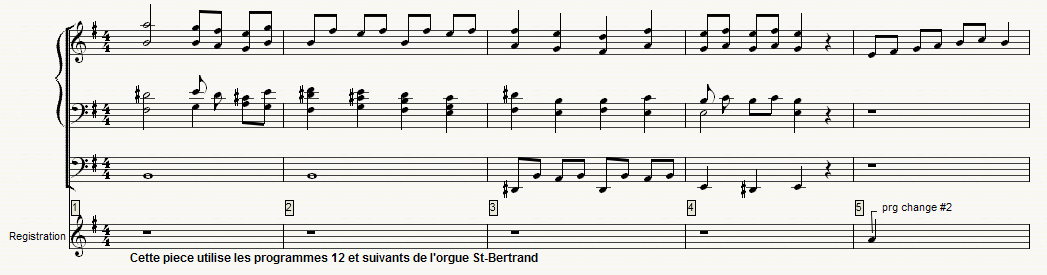 | Example. this score starts on frame 12. Bar n° 5, a note A trigger the rule NEXT. |
|
| | |
|