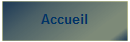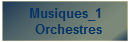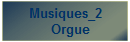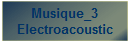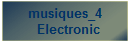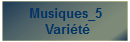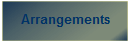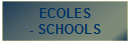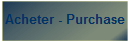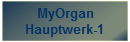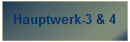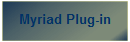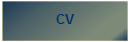|
Myriad Harmony-Assistant &
MyOrgan ou Hauptwerk-1 Chapter
9
| |
| | | |
Working with
expressive manuals.
Certain organ virtual
has expressive keyboards. In this case, one or more pedals actuate the windows
of the expressive windchest. The solution for Harmony-Assistant: the Midi
curves.
|
| | | | Midi control of the expression box |
| |
Adjustement
for MyOrgan
Certain organs has part of their
pipes enclosed in a box whose hearing can open more or less to exploit the
sound volume of amanual. This box of expression is opened or closed
withh a pedal placed at the top of the pedalboard. The pedal itself can be
controlled remotely, very easily by a specific Midi curve of
Harmony-assistant.
Right-click on the expression pedal of MO to check
that it is set on Bx Controller, Chanel 1,3 or 4 according to
the manual and that the data value is well of 04. This number 04 (decimal)
is not completely an arbitrary choice, you can choose some another but in all
the case it will have to match with that which you will choose for the Midi
curve of Harmony-assistant.
| | 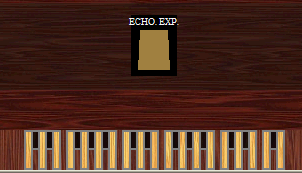 | Une pédale pour un clavier écho expressif |
| |
| |
Adjustments on
Harmony-Assistant
To move the pedal of expression, you
will have to use one of the Midi curves of the registration staff.
Choose
“Curve Midi A” and draw your curve of expression with the mouse as you are
perhaps already accustomed to do it for the chorus or the
panoramic
| |
| | | 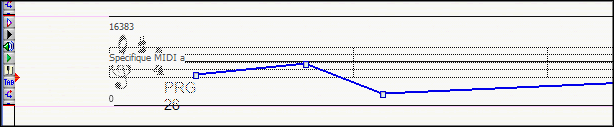 | The midi curve "B" contols the expression pedal of the positive, and curve C the swell. |
|
| | | |
To function,
this curve needs to be initialized. Choose the menu “ configure” then click in
the list on “Specific A” and fill with the following text: “Bn 04 mm”. This text
indicates to the curve to send message midday for the controller n°04 and 4,
remember is the data bumber selected for the pedal to expression. The
parameter “mm” will be replaced in the messages by the value of the curve, each
time this one evolves.
See, that functions, start playing the score and looks at the small pedal
moving by itself !
| | | |
| | |
|